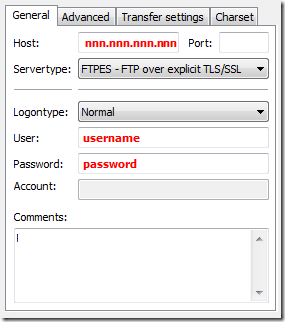<?php
// new pdf extract
print pdf2txt("test.pdf");
// Function : pdf2txt()
// Arguments : $filename - Filename of the PDF you want to extract
// Description : Reads a pdf file, extracts data streams, and manages
// their translation to plain text - returning the plain
// text at the end
// Author : Jonathan Beckett, 2005-05-02
function pdf2txt($filename){
$data = getFileData($filename);
// grab objects and then grab their contents (chunks)
$a_obj = getDataArray($data,"obj","endobj");
foreach($a_obj as $obj){
$a_filter = getDataArray($obj,"<<",">>");
if (is_array($a_filter)){
$j++;
$a_chunks[$j]["filter"] = $a_filter[0];
$a_data = getDataArray($obj,"stream\r\n","endstream");
if (is_array($a_data)){
$a_chunks[$j]["data"] = substr($a_data[0],strlen("stream\r\n"),strlen($a_data[0])-strlen("stream\r\n")-strlen("endstream"));
}
}
}
// decode the chunks
foreach($a_chunks as $chunk){
// look at each chunk and decide how to decode it - by looking at the contents of the filter
$a_filter = split("/",$chunk["filter"]);
if ($chunk["data"]!=""){
// look at the filter to find out which encoding has been used
if (substr($chunk["filter"],"FlateDecode")!==false){
$data =@ gzuncompress($chunk["data"]);
if (trim($data)!=""){
$result_data .= ps2txt($data);
} else {
//$result_data .= "x";
}
}
}
}
return $result_data;
}
// Function : ps2txt()
// Arguments : $ps_data - postscript data you want to convert to plain text
// Description : Does a very basic parse of postscript data to
// return the plain text
// Author : Jonathan Beckett, 2005-05-02
function ps2txt($ps_data){
$result = "";
$a_data = getDataArray($ps_data,"[","]");
if (is_array($a_data)){
foreach ($a_data as $ps_text){
$a_text = getDataArray($ps_text,"(",")");
if (is_array($a_text)){
foreach ($a_text as $text){
$result .= substr($text,1,strlen($text)-2);
}
}
}
} else {
// the data may just be in raw format (outside of [] tags)
$a_text = getDataArray($ps_data,"(",")");
if (is_array($a_text)){
foreach ($a_text as $text){
$result .= substr($text,1,strlen($text)-2);
}
}
}
return $result;
}
// Function : getFileData()
// Arguments : $filename - filename you want to load
// Description : Reads data from a file into a variable
// and passes that data back
// Author : Jonathan Beckett, 2005-05-02
function getFileData($filename){
$handle = fopen($filename,"rb");
$data = fread($handle, filesize($filename));
fclose($handle);
return $data;
}
// Function : getDataArray()
// Arguments : $data - data you want to chop up
// $start_word - delimiting characters at start of each chunk
// $end_word - delimiting characters at end of each chunk
// Description : Loop through an array of data and put all chunks
// between start_word and end_word in an array
// Author : Jonathan Beckett, 2005-05-02
function getDataArray($data,$start_word,$end_word){
$start = 0;
$end = 0;
unset($a_result);
while ($start!==false && $end!==false){
$start = strpos($data,$start_word,$end);
if ($start!==false){
$end = strpos($data,$end_word,$start);
if ($end!==false){
// data is between start and end
$a_result[] = substr($data,$start,$end-$start+strlen($end_word));
}
}
}
return $a_result;
}
?> |